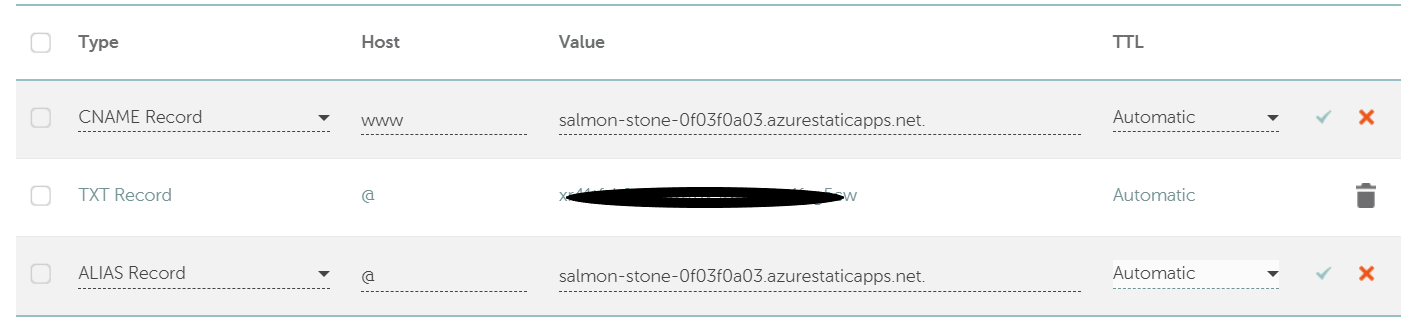Hugo SS
1 - install hugo :
fellow the official doc : https://gohugo.io/getting-started/quick-start/ new posts/my-first-post.mdting-started/installing/ if you are a windows user :
- downlad the last relase (hugo_XXX_Windows-32bit.zip) from https://github.com/gohugoio/hugo/releases
- unzip the folder for exemple (C:\hugo).
- add C:\hugo as variable.
- check if you did it well , open cmd and launch ‘hugo version’ to get the intalled version of hugo.
2 - create new project (website)
- from cmd : hugo new site blog.
- change them using git clone https://github.com/olOwOlo/hugo-theme-even themes/even , this command will copy folder even in thems directory git submodule add https://github.com/koirand/pulp.git themes/pulp
- update config.toml with the parameters that depends from each them
- from cmd : hugo server to start the website, test it from http://localhost:1313/
- make all modification that you want. For
3 - push application to github :
-
add content : hugo new posts/my-first-post.md
-
change directory to blog and init git project : git init
-
Commit the changes git add -A git commit -m “initial commit”
-
Create a blank GitHub repo (don’t create a README) from https://github.com/new
-
git remote add origin https://github.com/mehdyHD/blog
custom dns